- Products
Legal case management built on Salesforce
Automated budgets & invoicing
AI solutions for a variety of legal software needs
Integration powered by AdvoLogix
- Legal SoftwareCorporate Legal Departments
- Resources
- About Us
Main Menu
Legal case management built on Salesforce
Automated budgets & invoicing
AI solutions for a variety of legal software needs
Integration powered by AdvoLogix
Law firms are often overwhelmed by the volume of data and cases in their systems. That’s why they should consider implementing legal document management software or practice management software with document management capabilities like AdvoLogix. Reliable and efficient, AdvoLogix enables legal teams to use its document and legal management tools to increase productivity, boost client satisfaction, and improve team collaboration.


With so many files and clients, lawyers can easily get overwhelmed, leading to missed deadlines, customer dissatisfaction, lawsuits, and revenue loss.
Fortunately, document management software helps attorneys attain transparency, efficiency, and control over all legal matters. Document management software automates storing, sharing, tracking, and managing documents, cases, and files.
Get Started with Advologix: enterprise-class legal management software.
As a result, lawyers and other staff members can easily find vital information within seconds. Document management apps can also bring business sophistication and strategy to legal teams and align their resources with business goals while offering real-time collaboration.
Legal document management software is available as stand-alone applications or as a capability within more wide-ranging programs like Salesforce-based AdvoLogix. AdvoLogix is a legal management software with powerful document management capabilities such as document automation, enterprise-class dashboards, and reporting for managing priorities and workload.
Legal document management software allows firms to organize, edit, manage, and collaborate on important documents, including case files, emails, and client profiles.
Note that there is a difference between document management software and practice management software. Lawyers use document management software to organize and quickly access digital legal documents, while legal practice management software is a more comprehensive toolset for managing firm records and activities.
You can gain the benefits of document management software from wider practice management platforms that include those capabilities, such as AdvoLogix.
AdvoLogix’s Salesforce capabilities allow it to connect with various document management software platforms. Almost anything that works with Salesforce works with AdvoLogix, including:
Box.com: A cloud-based content management system that allows you to store, share, and manage files and includes security, collaboration, and analytics features
Dropbox: A cloud-based service that offers file storage and synchronization

iManage: A cloud-based document management application that allows you to store, manage, and collaborate on files and emails, and includes a smart search tool to filter by metadata
Document management software for law firms provides many advantages, from improved collaboration and communication to more efficient onboarding and training.
Traditionally, most law firms stored files in physical cabinets or on USB keys and hard drives. Since these places are not sharable and are minimally searchable, lawyers often had difficulties locating files on time, leading to delays, disagreements, and miscommunication.
Alternatively, cloud-based document management software gives lawyers a searchable online hub for storing and managing documents. As a result, anyone with the right permissions can view and access important dockets and data within seconds. For instance, a lawyer can use a plaintiff’s surname to locate billing information, case documents, email correspondence, and other important records.
Legal professionals can also use document management software to quickly provide clients with case updates and answers to important questions. For example, if your client wants to know the deadline for filing their personal injury case, you can use a document management software search function to locate answers within minutes. Some document management software includes optical character recognition (OCR), which digitizes documents from images or scanned paperwork.
According to conflict of interest rules, attorneys can’t represent a client whose interests are adverse to their own or those of a former client. If an attorney doesn’t obey conflict of interest rules, they may get hit by negative internet reviews and bar complaints.
One of the best ways to perform conflict checks is to use document management software. You can easily run comprehensive conflict checks by storing your clients’ data in a centralized hub. Without document management software, you must manually sift through siloed physical and digital records in drawers, storerooms, USB keys, and hard drives.
A legal document management application lets you share information between staff members. Some programs may allow you to assign tasks to other departments and workers and receive notifications once the task is done. Your program may also have chat and commenting systems for communicating with collaborators. Version control is another powerful feature of a robust law firm document management software.
Training new staff to use multiple organization systems is one of the hardest parts of onboarding. A single legal management software means less training and software to master. Document management software with automated workflows can also reduce training.
Also known as workflow automation, automated workflows involve using rule-based logic to complete tasks and activities without manual input.
Workflow automation usually relies on a series of if/then logic statements to trigger other steps. For example, suppose a lead submits a form. In response, the workflow automation emails the lead to schedule a meeting, and the lead clicks the scheduler to create a legal consultation. The automation then sends a thank you email to the lead confirming the consultation’s date and time.
If you choose a cloud-based document management software, your employees can track time, communicate with clients, manage dockets, and check databases from any device that is connected to the internet.
Now that you know the advantages of document management software, here’s what to look for when choosing the best document management applications. Keep these factors in mind when making legal document management software comparisons.
Ideally, your document management software should be centralized around each matter so that communications and information relevant to each case are easily accessible. A good document management system should also provide features that let you send emails, manage matter participants, log calls, schedule meetings, oversee workflows, and stay caught up with critical dates.
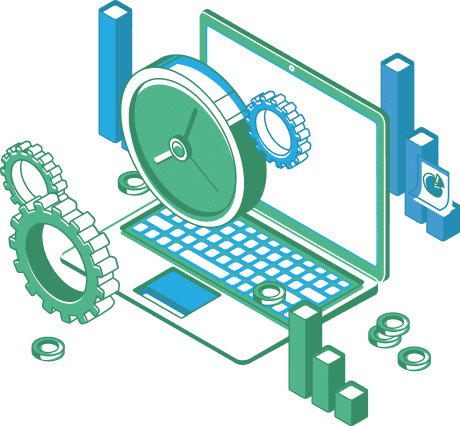
An effective document management platform should have a tightly-integrated timekeeping system. Users should be able to use this system to track time while working on cases. The timekeeping system should also have accounting solution integrations to provide a 360-degree view of your productivity and profit.
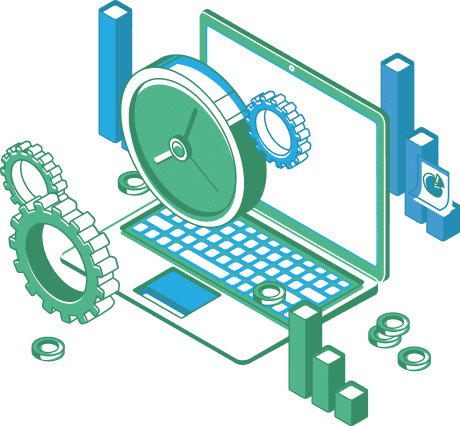
Storing client files in physical locations like storerooms and cabinets is not necessarily secure. Not only can people steal information from files, but disasters like floods, fires, and earthquakes can also damage files. Employees may also tamper with or misplace the files if you don’t have adequate physical protection for your files. Similarly, files on hard drives and USB keys may also be lost, tampered with, or stolen without the right security.
A key benefit of cloud-based practice management platforms is eliminating the risk and cost of applying acceptable security to your law firm’s confidential data. However, not every document management software program has ironclad cybersecurity controls, so you should look at each vendor’s security protocols and practices. Here’s a list of top-notch security protocols and practices to look for:
Legal professionals want the ability to access data and work on cases anywhere, anytime, and on any device. Accordingly, the ideal document management software should allow for full functionality and access via tablets, phones, and other connected devices.

Your legal document management software should comply with relevant privacy laws and directives. Otherwise, you may be fined or sued for noncompliance. Important data regulations and directives to consider may include:

Document management software can vary greatly in pricing. Pricing is usually related to the number of users and the amount of storage you choose.
You should also go with an option that does not require current software and hardware upgrades, is accessible on a PC or Apple device, and is mobile-friendly.
A reliable document management program should almost always be available. This refers to the time when the document management software’s tools, products, and services are available to your employees, clients, and other users.
If the vendor’s site does not mention the software’s service level agreement (SLA) uptime, ask them about the SLA uptime it expects to deliver for the software. You should also determine whether that estimate includes planned outages.
Hardware failures, power blackouts, and other unexpected circumstances can lead to data loss. Therefore, you should find a document management software provider that can quickly restore data from a backup in case of an emergency. Otherwise, you may have to wait extended periods of time before resuming normal business procedures.
Find a document management software vendor that:
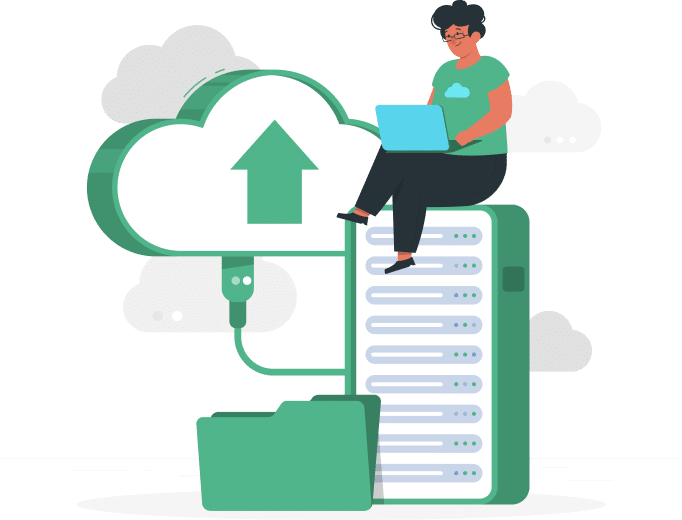
Lastly, the ideal document management software for your law firm should be cloud-based.
There are some differences between on-premises versus cloud document management software. Below are some of the advantages of cloud-based platforms.
Finding the best document management software for your law firm can be daunting.
That’s where AdvoLogix comes in. Founded in 2006, AdvoLogix is not just the best document management solution for law firms and in-house counsel — it’s also a comprehensive legal solution that allows you to manage your practice across all operational domains. Below are some of the stand-out features of AdvoLogix’s cloud-based practice management platform.
Interested in learning more about how AdvoLogix can help you? Contact AdvoLogix to see how our practice management solution can work for your law firm. You can also schedule a customized demo to experience the AdvoLogix difference.