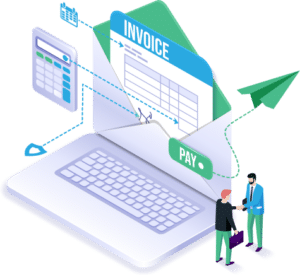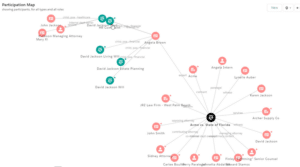For a few years now, the movement has been afoot for a transformational modernization of the Salesforce platform user interface that AdvoLogix is built upon. Over this time, early adopters of this new interface, called Lightning, faced challenges as with any new shift. Iteratively, the experience has become better and better. It’s now that you can feel the tipping point in Lightning becoming mainstream and a necessity to take advantage of evolving technology like artificial intelligence and enhanced analytics, not to mention an easier to use, adopt, and therefore more efficient user interface and tools. To plan a change of this type in your organization, you must not only consider the change in technology, but be cognizant of the effect on the way people work and on the processes in your organization. So, when planning this transition, let’s look at the top 5 considerations planning the move to Lightning.
Check Your Technical Readiness
The Salesforce platform provides a guided technical path to enabling Lightning directly in the setup area of the application. The first step to knowing the size of your effort is to see what is compatible with Lightning in your system and understand the actions you can take to remedy any issues. This tool will generate a formatted report ready for you to share internally or with your implementation consultant to understand the technical lift in front of you, including any other AppExchange Apps you use that aren’t supported by Lightning. Also refer to the Salesforce Lightning Roadmap so you fully understand any features of the Salesforce Platform you use today that are not yet Lightning enabled.
Configure and Leverage AdvoLogix Lightning Capabilities
Within all of Salesforce, since the inception of Lightning, AdvoLogix has been on the leading edge of Lightning enhancements, capabilities and components. Take advantage of this! From Lightning App Setup, to QuickTimer components you can place ANYWHERE in the system, look at the installed Lightning components available to you in our package. Look at the configuration we created for record layouts to help inform your design approach to other layouts. Learn what’s available and “Lightning infused” by visiting our online help which documents all of our Lightning features, capabilities and even a few limitations.
Identify User Groups for Lightning
Rather than take a “big bang” approach to turning Lightning on for everyone at once, consider your groups of users and how you could segment the move based on complexity. Think of how to group your users by their technical aptitude, the level of use by role in AdvoLogix, the easiest path for a role based on the technical findings, etc.
Plan A Pilot
Assemble an internal interested team, maybe an individual from each functional role in your organization, and plan to have them act as the first users of Lightning. This give you a feedback loop from all potential roles on their experience, what’s good, what’s not so good, what needs to be fixed, and the areas for each you need to focus training on.
Plan Your Training Approach
You must do this to be effective in your transformation. You know the approach your organization takes to training, its processes and policies. In absence of that, you must devise your own approach. In either situation, augment with available materials such as researching, identifying and using Salesforce Trailhead online training that is publicly available. You must also provide some level of hands on training, be it in person at a “brown bag” type of seminar or a regularly scheduled virtual “office hours” session(s). As a technologist responsible for AdvoLogix in your organization, ensure YOU are taking the appropriate level of Trailhead online learning sessions to know the administrative differences and the record layout design principles you need to know to make your rollout successful.
Develop a Feedback and Support Channel
This could be as process-driven as involving your organization’s help desk in your planning or as simple as creating a Chatter group that is actively monitored to provide answers and learn from feedback. The key here is to be clear and communicate often on how this process works. This will increase your level of enablement and adoption.