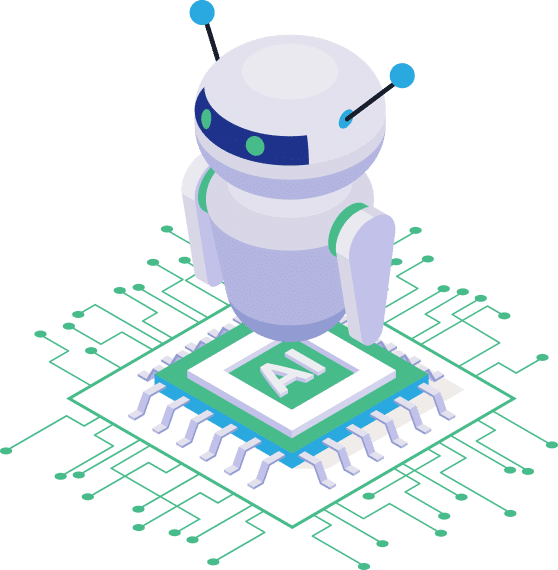Legal Workflow Automation
Legal workflow automation software uses advanced artificial intelligence tools to automate administrative tasks, data entry, and other non-billable work within the legal profession. Here are a few tips for getting started with your own organization’s journey towards automation. Then, find out how to get started with the advanced legal automation solutions available from Advologix.

- Legal workflow automation software enhances time and resource efficiency for law firms and legal offices.
- By automating manual tasks like billing and data entry, firms can reduce human error and increase savings.
- Automation allows legal professionals to focus more on billable tasks, improving overall productivity and job satisfaction.
- Understanding what tasks can be automated and researching available legal workflow automation solutions are crucial steps in implementing automation effectively.
Corporate legal departments, law firms of all sizes, and public legal units usually spend far too much time on tedious manual tasks such as data entry, billing, invoice creation, and research.
Fortunately, legal professionals now have options for automating their legal workflow. Thanks to advances in artificial intelligence technology, exciting new resources can streamline essential legal work and lessen the burden on employees. Legal workflow automation software from partners such as AdvoLogix provides effective solutions for any legal department or firm.
Benefits of Legal Workflow Automation
Legal workflow automation software offers comprehensive solutions for law firms and legal offices needing better time and resource efficiency. An overreliance on manual tasks within legal work presents two main problems. First, attorneys, paralegals, and administrative professionals must often spend too much time on low-salience but high-focus tasks such as entering data in invoices. Secondly, even the most skilled attorneys or administrative professionals are not entirely free from error, which can have major consequences for billing, compliance, and even your firm’s ability to win a case.
Investing in automated software for legal departments can prevent human error while maximizing the efficiency of your office’s overall workflow.
Increase Savings by Decreasing Human Error
Studies have found that billing errors can cost firms up to 50 percent of their total revenue. And at the same time, legal professionals must often spend more than five hours of their day on nonbillable work—including manual data entry for the billing process itself—and only 2.3 hours on billable work.
Legal workflow automation software uses artificial intelligence technology to automatically process bills accurately based on relevant firm data. By automating your organization’s billing process, you can both reduce staffing costs and negate the potential for human error that can be so costly.
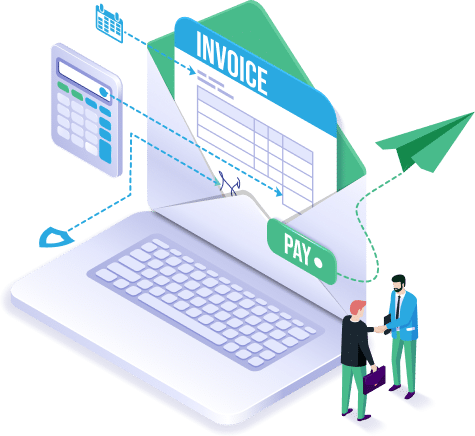
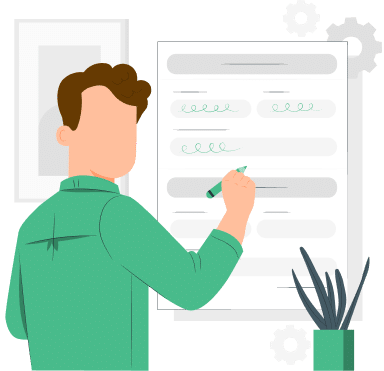
Reduce Manual Data Entry
Manual data entry is a common cause of low job satisfaction among legal employees. Artificial intelligence solutions can automate all your firm’s data-entry tasks, including related ones such as cross-checking.
By reducing the need for manual data entry among your firm’s employees, you can ensure they have at least an extra hour or two per day to dedicate to meaningful, billable work. This can lead to an overall increase in employee job satisfaction, which will have a positive ripple effect on the efficacy of your firm.
Focus On Billable Tasks
Non-billable administrative and data-entry tasks will always be necessary for any law firm. Successful law firms find ways to balance their necessary non-billable work positively against their billable work. However, firms can be held back by the cost-inefficiency of their non-billable workflow.
Meanwhile, corporate legal departments must account for time spent on legal matters for the corporation. However, time spent on tasks instead of legal work is an inefficient use of professionals’ time.
The good news for all law firms and legal departments is that most of an organization’s non-legal tasks can easily be automated thanks to legal workflow automation software.


Improve Transparency
Transparency is essential to any successful organization—stakeholders and clients demand sufficient documentation transparency. Today, there is more and more demand for transparency from law firms and legal departments on everything from pricing to hours spent on individual matters and even success rates in court.
Of course, your organization’s level of transparency often comes down to your specific documentation processes. All data relating to cases and legal work must be displayed on accessible, standard formatted legal documents accessible to the associated relevant stakeholders in a centralized platform. You will need comprehensive and accurate billing documentation if your clients want transparency in your billing processes.
Legal process automation software provides a comprehensive process for creating and sending all documentation between your organization’s departments. Thanks to automated documentation processes, you can provide increased transparency without expending additional resources or risking human error.
How to Start Automating Legal Workflows: Understand What Can Be Automated
Determining what tasks can and cannot be automated is a good place to start if you are interested in implementing legal workflow automation in your firm or legal office. Billable tasks for law firms are client-focused tasks, meaning they require actual human expertise rather than artificial intelligence-generated automation. The same is true of corporate legal work. However, many non-billable and non-legal tasks can be automated with minimal hassle.
For example, your IT needs can often be a source of irritating manual work that takes up too many hours. Legal workflow automation can take over many aspects of your organization’s computer systems, including managing integrations among your network systems with minimal human oversight.
This is even easier when the workflow automation software integrates with your other systems. AdvoLogix software solutions are built on Salesforce software for law firms and can easily integrate with any other Salesforce-based platform. Given Salesforce’s popularity in law firm and legal department software systems, this easy integration makes IT automation that much easier. You also can take advantage of real-time reporting, dashboards, customizable modules, and other state-of-the-art features.
Other workflow tasks that can be automated include:
- Billing
- Invoice processing
- Intake
- Routine client communication
- Invoice compliance
- Reviews
Research Legal Workflow Automation Software
Once you’ve identified which tasks in your law firm or legal department can be automated, the next step is to research the legal workflow automation solutions available. The various options usually focus on different tasks, so it’s a good idea to identify specific software solutions that correspond to areas within your firm that would benefit from automation.
AdvoLogix offers several leading workflow automation software solutions that meet the needs of law firms and legal departments of all sizes. The AdvoLogix Caster is an excellent tool for automating your organization’s invoice processes. Issues with invoice creation are especially prevalent in governmental legal offices and corporate legal departments, which often must spend excessive time inputting data into numerous invoice formats for different vendors. With innovative, cloud-based machine learning, the Caster ensures accurate, comprehensive invoice management.
Like the Caster, AdvoLogix’s Spend Management solution uses advanced artificial intelligence to rapidly automate your organization’s budget process. With Spend Management, you can automatically create budgets, track time and expenses, and ensure invoice compliance.
Document automation solutions can help your firm assemble and fill in all your necessary documents using intelligent, pre-formatted templates. Tools such as OneDrive, Zapier, and InfoTrack provide law firms with effective legal document management solutions that ensure accuracy while minimizing employee resource requirements. At the same time, legal matter management software can streamline case information, billing, and other administrative aspects of the legal profession.

Partner at Lucent Law, PLLC
Highly Recommended
We’re a small law firm and have found Advologix and Salesforce to be a fantastic tool for our growing practice. Having the ability to make firm-specific modifications and receiving great technical and customer support from Advologix has added significant value to our operations. We have found Advologix to be very responsive to inquiries, and we look forward to the updates that they push out on a regular basis.
Streamline Your Workflow with Advologix
The legal workflow automation solutions available from AdvoLogix use advanced artificial intelligence technologies to solve any legal workflow issue your firm or department may face. The Caster, Spend Management, and other solutions provide effective automation for non-billable tasks that your firm’s employees would otherwise need to expend manual work on.
And thanks to a core foundation with SalesForce, AdvoLogix solutions are easily integrated into your firm’s existing software.
You can visit AdvoLogix’s website to browse all legal workflow automation products, and get tips for legal automation. Or discover AdvoLogix’s capabilities by speaking to our team for a comprehensive product walkthrough.