Legal Billing Software
Law firms must increasingly rely on complex invoicing systems when billing clients, tracking hours, and managing their budgets. AdvoLogix offers law firms cloud-based legal billing software with artificial intelligence capabilities to automate the billing process and save law firms time and resources. With a Salesforce foundation, AdvoLogix’s legal billing software integrates with numerous programs and applications to make legal billing much easier and more convenient for law firms of all sizes.

Table of Contents
- What is legal billing software?
- How To Choose a Legal Billing System
- Find Legal Billing Software That Integrates With Your Other Systems
- 6 Important Functionalities of Successful Legal Billing Software
- What can make law firm billing software easy to use?
- Compare Server vs. Cloud Legal Billing Software
- Best Legal Billing Software for Large Firms and Legal Departments
- Best Legal Billing Software for Federal, State, and Local Government
- Best Legal Billing Software for Small Firms and Legal Departments
- Best Legal Billing Software for Solo Practitioners
- Best Legal Billing Software for Nonprofits
- How Much Does Legal Billing Software Cost?
- Find the Best Billing Software for Law Firms
Billing is often one of the biggest challenges facing law firms, legal departments, and public agencies. Whether you work for law firm, a government law department, or a corporation as in-house counsel, billing can pose a major hassle in your day-to-day job. The legal billing process is often particularly complicated, and the number of hours and client data points that need to be included can often overwhelm even the largest law firms. Keeping track of invoices expends time, energy, and resources that you could otherwise spend on the more pertinent legal issues that any law firm or legal department needs to focus on.
Legal e-billing software can help your firm automate your billing processes. Many legal e-billing solutions offer user-friendly interfaces and integrations with your firm’s existing programs. Top e-billing and legal invoicing services like AdvoLogix use reliable and efficient cloud-based technology to help you simplify your firm’s billing process, free up resources, and ensure prompt client billing.
The following guide will help you understand the characteristics and benefits of legal e-billing software, and ultimately find the best product for your firm or legal office. Read on to learn more about:
- Why choosing the best legal billing software for your department or firm is critical
- What functionality your legal billing software needs to have
- Innovations in the law firm and legal department software space
What Is Legal Billing Software?
Legal billing software provides comprehensive digital resources to track, send, and receive all files related to your law firm’s billing needs. Basic e-billing software lets companies keep track of billed hours, organize billed hours and amounts into comprehensive invoice files, and manage outgoing and incoming bills or payments. While these solutions may offer some benefits over manual billing systems, law firms and legal offices may find general e-billing software insufficient to meet their specific needs.
Legal billing software provides all of the time-keeping, invoicing, and billing capabilities of general e-billing software with specific benefits for law offices that account for the unique billing needs of the legal field. For example, many law firms need to track billing hours from services provided by outside counsel. With general e-billing software, your firm may struggle to integrate outside counsel billing hours into your overall billing system. However, with legal e-billing software, you can take advantage of tools specifically for the legal field to integrate outside counsel billing rates into your invoices much more easily.
Additionally, legal billing software allows your firm to conform to standard formats in the legal field. Law firms and legal offices often must use invoice formats designed by the Legal Electronic Data Exchange Standard, or at least correlate their invoices to LEDES invoices from outside clients. LEDES is the universally accepted set of file format specifications for facilitating the transmission of billing and other electronic data among corporations, government departments, and law firms.
General e-billing software may present difficulties in conforming to specialized formats like this, but legal billing software helps your organization create, send, and receive invoices in line with legal industry standards.
Other advantages of legal e-billing software over general e-billing software include the following:
- Allowing your organization to write off individual line items on a legal invoice
- Helping your organization compare your expenses against your legal budget
- Supporting the automatic allocation of invoices to specific codes or cost centers
- Allowing your organization to adjust your billing invoices based on certain factors
- Preventing organizations from billing on issues without proper approval
How To Choose a Legal Billing System
In today’s market, law firms and legal departments have several choices when shopping for quality legal e-billing software. There is no “one size fits all” option, and each firm must look at its unique circumstances, size, resources, client base, and legal focus to find the best solution for its needs.
To find the best legal billing software for your firm, it’s important to:
- Identify the functionality your firm needs
- Identify the best platform for your organization, such as Salesforce or QuickBooks
- Determine whether you need software for a small, medium, or large-sized organization
- Balance software prices against your firm’s budget
- Consider whether your firm needs a cloud-based or an in-house server
- Determine how user-friendly you need your legal billing software to be

Find Legal Billing Software That Integrates With Your Other Systems
One major factor to consider when searching for legal billing software is what other software systems your office currently uses. Integration of software and systems can greatly streamline your overall billing processes. If your firm’s existing billing system uses software like Salesforce or QuickBooks, you can find comprehensive legal e-billing software that integrates with these systems, boosting productivity, organization, and oversight.
Software That Integrates With Salesforce
- AdvoLogix: AdvoLogix offers a legal e-billing system that uses Salesforce as client relationship management software. By integrating with Salesforce’s cloud-based capabilities, AdvoLogix can help you achieve real-time billing, invoice integration, and comprehensive billable hours tracking.
- Litify: This software features a Salesforce-native Enterprise Legal Management platform allowing efficient integrations with a law firm’s billing data systems.
- BigTime: BigTime offers numerous legal billing software solutions that integrate with Salesforce systems and help any legal office keep its billing department in sync with other offices and departments.
- FreshBooks: This accounting software has billing solutions that law firms and legal offices can use to integrate with their own Salesforce systems and streamline their billing more efficiently.

Software That Integrates With QuickBooks
- Clio: This legal accounting software works hand-in-hand with QuickBooks Online to help any law firm manage transactions and keep track of billing data from one convenient online platform.
- MyCase: This online legal billing software can be integrated with QuickBooks Online in less than five minutes, allowing law firms to sync all billing data quickly and efficiently.
- Rocket Matter: This software offers law firms a comprehensive billing dashboard that can be synced with QuickBooks online to coordinate all relevant billing information.
Six Important Functionalities of Successful Legal Billing Software
Choosing the best legal billing software for your firm or legal department will depend on your size, client base, and budgetary needs. However, there are a few things that any good legal e-billing software should have. Pay attention to these features and how well they work when integrated into your organization’s other software. In general, quality legal billing software should offer six main functionalities to improve billing processes.
1. Automate Invoice Entry
No matter the size or specialty of your law firm, your invoices will likely include extensive data. Billed hours, client information, invoice numbers, and hourly fees can quickly add up to significant amounts of discrete data. Without legal e-billing software, your firm must manually input this data into each invoice. This takes precious time away from more important tasks and responsibilities.
Legal billing software should offer fully automated invoice entry capabilities to reduce manual data entry time. With automated invoice entry, your firm’s employees will have significantly more time and resources to dedicate to serving your clients. For instance, AdvoLogix uses state-of-the-art artificial intelligence technology to achieve advanced data entry capabilities. This artificial intelligence-based data entry not only adds all relevant data points into each invoice quickly and efficiently, but it also parses, organizes, and interprets data to correlate to specific organizational necessities within each invoice format.
2. Enforce Billing Guidelines
The details of your firm’s invoices are likely constrained by your contract with that client or vendor, and compliance with those terms is critical. In the past, law firms often ensured contract compliance by hiring professionals to cross-check each invoice against that client’s contract terms. Law firm staff would have to crosscheck invoices with each contract. However, this process has cost firms and legal departments precious resources.
Quality legal billing software should offer high-functioning billing guideline enforcement for your invoices. A legal e-billing software based on artificial intelligence can use advanced machine learning technology to learn the requirements of each contract and ensure that all invoices are fully compliant.
AdvoLogix’s legal operations platform uses its innovative Caster system to review the terms of your firm’s contracts, organize new invoices according to respective contracts, and correlate data entry according to an invoice’s unique rules. Using advanced machine learning technology, Caster learns the rules for every vendor’s contract and can enforce contracts appropriately. Such automated billing guideline enforcement functionality saves law firms and legal departments significant time and money.
3. Prioritize Security
Quality legal e-billing software should also prioritize security. Legal invoicing involves large amounts of sensitive data. Financial records, legal documents, and personal information can all be at risk if your legal e-billing software does not adequately prioritize cybersecurity. The LEDES format specifically focuses on data security concerns relevant to law firms and their clients.
One major security advantage of the legal billing software available from AdvoLogix is that it fully complies with this standard. By automatically correlating your law firm’s billing data with existing industry security standards, AdvoLogix lets you ensure your data’s security without resorting to manual data entry.
Quality legal e-billing systems should have additional cybersecurity protocols in place to protect your firm’s and your client’s data from cybercrime. Cloud-based legal billing software should be on secure servers to prevent any unauthorized access by malicious attackers. Legal billing software can also offer data encryption to keep your firm’s electronic information secure, even during a data breach. Finally, your legal billing system should have a comprehensive security reporting procedure to respond quickly to a data breach.
4. Track Expenses and Create Budgets
Quality legal billing software will not only automate your invoicing process but also integrate with your budgetary systems to improve your firm’s financial protocols. A quality legal billing software platform provides a convenient and comprehensive budgetary interface that connects all relevant departments and employees.
By integrating with Salesforce, AdvoLogix helps your firm create budgets, track expenses, maintain a comprehensive account of billable hours, and balance your invoicing payments with your firm’s expenses. Once you send an invoice or receive a payment, AdvoLogix allows you to automatically update your budget and keep track of relevant expenses.
5. Offer Customizable Billing and Invoicing
The right software package will provide customizable billing and invoicing tools that add convenience to the billing process.
For example, AdvoLogix’s integrative platform offers law firms helpful tools to improve the invoicing procedure. You can use easy-to-use report templates to quickly produce reports on billing or budgetary issues. AdvoLogix’s Spend Management system features user-friendly dashboards to centralize budgetary and billing information. You can also customize your invoices according to specific styles or practical needs that your firm has without sacrificing time and resources.
6. Integrate With Other Solutions
Finally, high-quality legal billing software should integrate with a wide range of other applications your firm might use. This makes it significantly easier to keep track of invoices, integrate new invoices into your budget, and import data from other systems.
AdvoLogix offers integrations with applications such as Cirrus Insight, DocuSign, iManage, Loop Document Services, Salesforce for Outlook, and many more. By integrating with preexisting programs and applications, AdvoLogix legal billing software provides further consolidation of existing data systems.
What Can Make Law Firm Billing Software Easy to Use?
The most user-friendly legal billing software solutions maximize simplicity for the user. Simplicity, plus easy integration with your firm’s other applications, goes a long way in making the invoicing experience easy for any employee.
One major advantage of AdvoLogix is its codeless user interface. A codeless interface allows any employee to customize the billing interface without writing any code. This means all employees can create budgets, track expenses, and manage outside counsel invoices regardless of their computer expertise.
Plus, once AdvoLogix’s system integrates with your firm’s existing applications, artificial intelligence capabilities will help the program learn the best processes for your particular invoicing needs. With these artificial intelligence capabilities, AdvoLogix can also eliminate user error and make creating and tracking invoices more convenient.
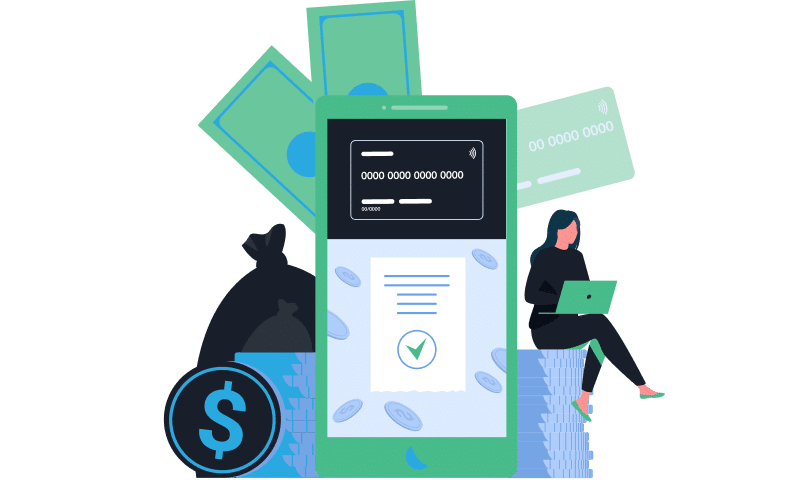
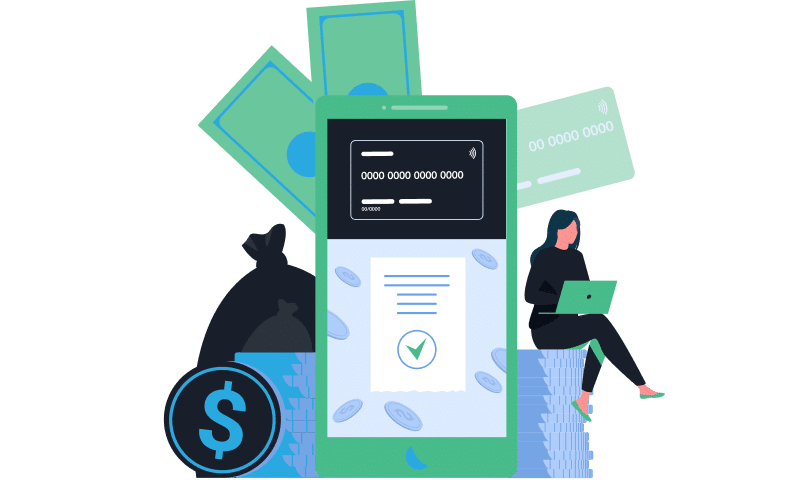
Server vs. Cloud-Based Legal Billing Software
Server-based legal billing software keeps all your systems on-site within your firm or office’s servers. Some law firms prefer this approach since it gives them greater control over their data and software security and allows them to handle technical issues in-house.
Cloud-based solutions outsource your firm’s billing systems to remote servers you access via the cloud. Cloud-based software allows you to access your billing and budgetary files from virtually anywhere and makes upscaling your operations easier. On the other hand, cloud-based software requires outsourcing software security as well. When choosing cloud-based billing software, always look for companies that feature industry-standard security features and good reviews.
Best Legal Billing Software for Large Firms
and Legal Departments
Advologix
AdvoLogix’s comprehensive organizational capabilities across multiple platforms are also ideal for the needs of governmental legal departments. Additionally, AdvoLogix’s secure, cloud-based legal billing software system offers the necessary cybersecurity for sensitive information handled by governmental legal departments.
CARET
CARET’s legal billing software products feature a secure private cloud, built-in billing and invoicing, and calendar integration features. Though these features can serve law firms of any size, they are particularly suited to larger firms with more complex billing needs. CARET also tends to be more expensive, so it is ultimately a better investment for larger firms with bigger budgets.
Rocket Matter
Best Legal Billing Software for Federal, State,
and Local Government
Advologix
AdvoLogix’s comprehensive organizational capabilities across multiple platforms are also ideal for the needs of governmental legal departments. Additionally, AdvoLogix’s secure, cloud-based legal billing software system offers the necessary cybersecurity for sensitive information handled by governmental legal departments.
CARET
CARET is an ideal choice for governmental legal offices for the same reason it works well for larger firms. Its private cloud and integrated accounting features afford greater resources for any legal office with particularly complex or unique needs. Governmental offices of all levels can use CARET to navigate complex bureaucracy and legal requirements not faced by private law firms.
Tyler Payments
Tyler Technologies specializes in software solutions designed specifically for the needs of governmental agencies. Legal departments in federal, state, and local governments can use Tyler Technology’s Payments software as a comprehensive billing solution. Tyler Payments integrates with other government software systems while corresponding to the specific billing needs of a governmental legal department.
Best Legal Billing Software for Small Firms
and Legal Departments
Clio
MyCase
Best Legal Billing Software for Solo Practitioners
TimeSolv
Clio
Clio features a convenient intake program well-suited for solo legal practitioners trying to build a sustainable client base. By streamlining client onboarding, organization, and billing processes, Clio provides solo law practitioners the convenience they need to help their practice grow.
Best Legal Billing Software for Solo Practitioners
Advologix
AdvoLogix offers easily-integrated legal billing solutions that are a perfect fit for the unique needs of nonprofits. Many nonprofit legal departments constantly struggle with disorganized billing data and limited budgets. By easily integrating across multiple devices and preexisting programs, AdvoLogix’s legal billing software helps nonprofit legal offices effectively manage their billing while working within their budgetary constraints.
CARET
Nonprofit legal departments have unique needs and require legal billing software with customizable and user-friendly capabilities. CARET features several related legal billing products that nonprofits can scale according to their size, financial constraints, and pre-existing software. Plus, the CARET cloud system is ideal for nonprofits that must organize their schedules and invoices in an accessible interface.
Rocket Matter

Senior Functional Consultant at DataColada
A dynamic product and great support
Advologix provides legal teams the scalability and flexibility to create a legal matter solution that fits their specific business needs. The backbone of the solution is its integration with Salesforce, giving the user the power of Salesforce intertwined with a robust Legal Matter solution.
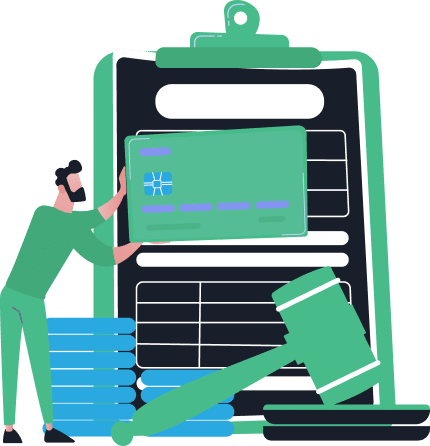
How Much Does Legal Billing Software Cost?
Some legal billing software is free, though these systems typically have fewer features, less reliability, and more security vulnerabilities than other options. The exact cost of a premium legal billing software system will vary. Generally speaking, quality legal e-billing software subscriptions have monthly payment plans that can vary in price depending on features. Many legal billing software subscriptions also come with free trial periods.
AdvoLogix Offers Innovative Legal Billing Solutions
When it comes to legal billing and documentation software, your firm needs a reliable, convenient, and secure solution. AdvoLogix offers law firms the premier legal document management software package for all billing, invoicing, and documentation requirements. As a legal practice management system built around Salesforce, AdvoLogix provides excellent Salesforce integration for law firms and legal departments, plus compatibility with numerous other applications.
Thanks to its leading artificial intelligence tools, Advologix legal billing software enhances and simplifies day-to-day billing and budgetary management processes. Whether your firm has been held back by reliance on manual invoicing or you have simply not been getting enough out of your generic e-billing system, AdvoLogix can help.
Contact AdvoLogix today to request a demo of the best e-billing software systems that focus on the unique needs of law firms like yours. You can also browse AdvoLogix’s extensive legal document management software solutions, read through our blog, or view one of our many webinars for helpful tutorials on using our extensive legal software products.
