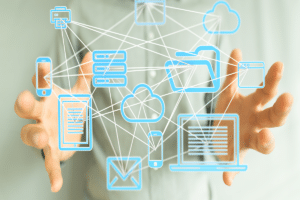There are many legal case management providers out there today, with different sweet spots in terms of features. Some focus on certain types of cases. Some fit into specific-sized organizations. Some integrate more seamlessly with other software platforms. Some offer customization, others come straight “out of the box.” The list goes on. With your selection down to a few providers, we recommend you focus on the following key areas, and ask questions to get insights into each provider’s features and benefits.
- Matter-Centric Features and Functions. Evaluate how all the information concerning each matter is organized and managed. Is the workspace centralized around each matter so that information and communications relevant to each are easily accessible? A good legal case management system will offer features that allow you to log calls, send emails, schedule a meeting, manage matter participants, stay on top of critical dates, oversee workflow and more.
- Timekeeping and Billing (or Budgeting for Corporate Legal Departments). A system with tightly integrated timekeeping will allow users to track time in context with their workflow. Client-matter billing analysis coupled with an integrated accounting solution should provide a 360-degree view of your profit and productivity. Identify whether the systems you are evaluating offer this tight integration.
- Document Management. Document management is a critical aspect of legal operations and can be integrated into your legal case management system. When integrated, you can relate documents to matters, accounts, contacts or discussion threads. Be sure to consider the following: document workflow, volume and content type, processing capabilities, storage needs, degree of collaboration required and type of automation needed.
- Security. Data security is a broad and complex subject. Physical protection means preventing theft, damage from fire, weather, earthquakes and tampering by employees or others. Security also includes user authentication, access control, privacy and more. A key benefit of a cloud environment is eliminating the cost and risk of applying acceptable security to your law firm’s operational data. Carefully review the security protocols for any supplier under consideration.
- Governance Compliance, Geographic/Jurisdictional Data Regulations and Privacy. You should understand how the legal case management supplier’s infrastructure accommodates for global privacy laws and directives. Have they attained EU Safe Harbor self-certification, the Trustee Safe Harbor Seal and the Japan Privacy Seal? If so, by deploying through these suppliers and meeting security requirements, your firm can also attain these certifications.
- Mobility. Today’s legal professionals want a greater ability to work on cases and access information no matter where they are and what device they are using. Ask suppliers whether the solution allows for access and full functionality via phone, tablet or any connected device.
- Access. Being able to collaborate with clients, outside parties and members of the team – no matter their location – is a tremendous benefit of effective case management systems. Can you use the system you are evaluating to collaborate on matters with clients and other associated parties?
- Cost. How is the legal case management system under consideration priced? Is it subscription-based, whereby you pay per user per month and can cancel or add users at any point in time? Are you purchasing the application and hosting it in-house, which will require hardware and future upgrades? Make sure you know the difference between a cloud-based system and a hosted system so you can accurately evaluate the cost of the system over time.
- Availability/Recoverability. It is important to ask the vendor what availability level it expects to deliver for the application, and whether that availability estimate includes planned outages. Planned outages are necessary to maintain the environment and are typically done at night and with notice so there is minimal impact on your business. You should also understand the supplier’s process for data backup and disaster recovery policies.
- Integration. Most law firms prefer to use software that has been designed for their specific needs. Good case management platforms can integrate with many other software offerings to help increase productivity and save time. Ask the vendor if its platform integrates with accounting, document management, CRM, contract management, email, telephones and other important applications your firm uses every day.
- Cloud Based. Know whether the systems you are evaluating are software as a service (SaaS), platform as a service (PaaS) or infrastructure as a service (IaaS). There are different types of so-called “cloud computing” paradigms. Each offers its own benefits, which will weigh on your final decision.
Next week, we’re planning to help you define your organization’s pilot project. If you can’t wait until then, we invite you to download our new buyer’s guide: Download the Law Firm Buyer’s Guide to Legal Case Management here. Download the Corporate Legal Department Buyer’s Guide to Legal Case Management here.